#include <gepetto/gui/pythonwidget.hh>
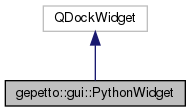
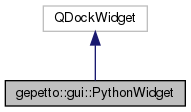
Public Slots | |
| void | loadModulePlugin (QString moduleName) |
| void | unloadModulePlugin (QString moduleName) |
| void | loadScriptPlugin (QString moduleName, QString fileName) |
| void | runScript (QString fileName) |
| void | browseFile () |
Public Member Functions | |
| PythonWidget (QWidget *parent=0) | |
| void | addToContext (QString const &name, QObject *obj) |
| virtual | ~PythonWidget () |
| QVariantList | callPluginMethod (const QString &method, const QVariantList &args=QVariantList(), const QVariantMap &kwargs=QVariantMap()) const |
| void | saveHistory (QSettings &settings) |
| void | restoreHistory (QSettings &settings) |
| bool | hasPlugin (const QString &name) |
Detailed Description
Python plugin interface
Overview
A Python plugin is a Python module containing a class Plugin, with a constructor taking a pointer to the MainWindow as input.
For instance, if you have
in your configuration file (Settings::readSettingFile), then the Plugin class will be accessed by the GUI in a way similar to:
Plugin can interact with the interface in following ways.
Dock widgets:
Your plugin may inherits from class PythonQt.QtGui.QDockWidget. In this case, an instance of the Plugin will be added to the MainWindow as a QDockWidget.
Signals and slots:
The most important signals and slots you should know about are listed here. A more up-to-date list of the available_in_python
The following method will be automatically connected to Qt signals:
Plugin.osgWidgetwhen a new OSGWidget is created (MainWindow::viewCreated(OSGWidget*)).Plugin.resetConnectiontriggered when CORBA connection should be reset. This is mandatory is you have a CORBA ClientPlugin.refreshInterfacetriggered when users request to refresh the interface.
Logging information
Logging can be done from Python through:
- MainWindow::log(const QString&)
- MainWindow::logError(const QString&)
- MainWindow::logJobStarted, MainWindow::logJobDone and MainWindow::logJobFailed to inform users when starting and finishing (Done or Failed) actions that may take some time.
- See also
- See examples pyplugin/pythonwidget.py.
Constructor & Destructor Documentation
◆ PythonWidget()
|
explicit |
◆ ~PythonWidget()
|
virtual |
Member Function Documentation
◆ addToContext()
| void gepetto::gui::PythonWidget::addToContext | ( | QString const & | name, |
| QObject * | obj | ||
| ) |
◆ browseFile
|
slot |
◆ callPluginMethod()
| QVariantList gepetto::gui::PythonWidget::callPluginMethod | ( | const QString & | method, |
| const QVariantList & | args = QVariantList(), |
||
| const QVariantMap & | kwargs = QVariantMap() |
||
| ) | const |
Calls a method on each plugin that has it.
- Returns
- a list of QVariant returned by each call.
◆ hasPlugin()
| bool gepetto::gui::PythonWidget::hasPlugin | ( | const QString & | name | ) |
◆ loadModulePlugin
|
slot |
Load a plugin by importing a module
This is mostly equivalent to running the following code in the Python console
- Note
- The module must contain a class Plugin that inherits from class PythonQt.QtGui.QDockWidget
◆ loadScriptPlugin
|
slot |
◆ restoreHistory()
| void gepetto::gui::PythonWidget::restoreHistory | ( | QSettings & | settings | ) |
◆ runScript
|
slot |
◆ saveHistory()
| void gepetto::gui::PythonWidget::saveHistory | ( | QSettings & | settings | ) |
◆ unloadModulePlugin
|
slot |
The documentation for this class was generated from the following file:
- include/gepetto/gui/pythonwidget.hh
