class to do benchmarking More...
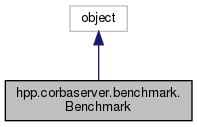
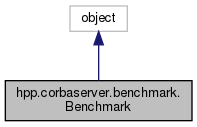
Public Member Functions | |
| def | __init__ (self, client, robot, problemSolver) |
| def | do |
| Solve the same problem for the specified cases, for various random seed. More... | |
| def | getCase (self, iter) |
| def | writeResume (self, filename=None) |
| Write data to file. More... | |
| def | tryResumeAndDelete (self, filename=None) |
| In case of crash of HPP, the benchmark class writes temporary datas to a file. More... | |
| def | resumeFrom (self, fname) |
| def | plotTime (self, axes) |
| def | plotPathLength (self, axes) |
| def | writeDatabase (self, nameDatabase, experimentName='default', nameLogFile='temp.log', append=False) |
| This method create a database which store the benchmark results. More... | |
| def | __str__ (self) |
Public Attributes | |
| seedRange | |
| A list of seed to initialize the random generator. More... | |
| cases | |
| A list of cases for which benchmarking will be done. More... | |
| iterPerCase | |
| Number of times one case is repeated (for one seed). More... | |
| client | |
| robot | |
| ps | |
| current | |
| results | |
Static Public Attributes | |
| toSeconds = np.array ([60*60,60,1,1e-3]) | |
| Used to transform HPP output into seconds. More... | |
| string | crashFile = "/tmp/resume.hpp.corbaserver.benchmark.pickle" |
| The filename of the crash file. More... | |
Detailed Description
class to do benchmarking
Basic usage
If you wish to replot datas stored in a file:
- See also
- hpp.corbaserver.benchmark.Benchmark.plotTime hpp.corbaserver.benchmark.Benchmark.plotPathLength
Advanced usage
- See also
- hpp.corbaserver.benchmark.Benchmark.cases hpp.corbaserver.benchmark.Benchmark.iterPerCase hpp.corbaserver.benchmark.Benchmark.tryResumeAndDelete
What if HPP crashes
- Note
- This section assumes you have installed https://github.com/humanoid-path-planner/hpp-tools
You can do the following
Then, launch your server with this:
Finally, launch your script with this:
This will restart the server whenever it crashes and will resume the benchmarks where it stopped.
Constructor & Destructor Documentation
◆ __init__()
| def hpp.corbaserver.benchmark.Benchmark.__init__ | ( | self, | |
| client, | |||
| robot, | |||
| problemSolver | |||
| ) |
Member Function Documentation
◆ __str__()
| def hpp.corbaserver.benchmark.Benchmark.__str__ | ( | self | ) |
◆ do()
| def hpp.corbaserver.benchmark.Benchmark.do | ( | self, | |
initCase = lambda this, |
|||
| case, | |||
| iter | |||
| ) |
Solve the same problem for the specified cases, for various random seed.
- Parameters
-
initCase a function of 3 arguments: - the calling Benchmark instance
- the current element of the list of Benchmark.cases
- the current _BenchmarkIterator (Normally not useful).
◆ getCase()
| def hpp.corbaserver.benchmark.Benchmark.getCase | ( | self, | |
| iter | |||
| ) |
◆ plotPathLength()
| def hpp.corbaserver.benchmark.Benchmark.plotPathLength | ( | self, | |
| axes | |||
| ) |
◆ plotTime()
| def hpp.corbaserver.benchmark.Benchmark.plotTime | ( | self, | |
| axes | |||
| ) |
◆ resumeFrom()
| def hpp.corbaserver.benchmark.Benchmark.resumeFrom | ( | self, | |
| fname | |||
| ) |
◆ tryResumeAndDelete()
| def hpp.corbaserver.benchmark.Benchmark.tryResumeAndDelete | ( | self, | |
filename = None |
|||
| ) |
In case of crash of HPP, the benchmark class writes temporary datas to a file.
The method will check if the crash file exists and:
- if it exists, the benchmarking will be initialized at the state before the crash. No datas are lost. The crash file is deleted after having been loaded.
- if it does not exist, the method does nothing.
- Parameters
-
filename if None, it uses member Benchmark.crashFile
◆ writeDatabase()
| def hpp.corbaserver.benchmark.Benchmark.writeDatabase | ( | self, | |
| nameDatabase, | |||
experimentName = 'default', |
|||
nameLogFile = 'temp.log', |
|||
append = False |
|||
| ) |
This method create a database which store the benchmark results.
You can then use it in the platform http://plannerarena.org/ to plot your results.
- Parameters
-
nameDatabase the name of the created file (extension must be in .db) experimentName the name of the current scenario/problem (used when you append several scenario in the same database) nameLogFile the name of the text file writed append if True, the current result will be added in the given database.
◆ writeResume()
| def hpp.corbaserver.benchmark.Benchmark.writeResume | ( | self, | |
filename = None |
|||
| ) |
Write data to file.
- Parameters
-
filename if None, it uses member Benchmark.crashFile
Member Data Documentation
◆ cases
| hpp.corbaserver.benchmark.Benchmark.cases |
A list of cases for which benchmarking will be done.
◆ client
| hpp.corbaserver.benchmark.Benchmark.client |
◆ crashFile
|
static |
The filename of the crash file.
◆ current
| hpp.corbaserver.benchmark.Benchmark.current |
◆ iterPerCase
| hpp.corbaserver.benchmark.Benchmark.iterPerCase |
Number of times one case is repeated (for one seed).
◆ ps
| hpp.corbaserver.benchmark.Benchmark.ps |
◆ results
| hpp.corbaserver.benchmark.Benchmark.results |
◆ robot
| hpp.corbaserver.benchmark.Benchmark.robot |
◆ seedRange
| hpp.corbaserver.benchmark.Benchmark.seedRange |
A list of seed to initialize the random generator.
◆ toSeconds
|
static |
Used to transform HPP output into seconds.
The documentation for this class was generated from the following file:
- src/hpp/corbaserver/benchmark.py
